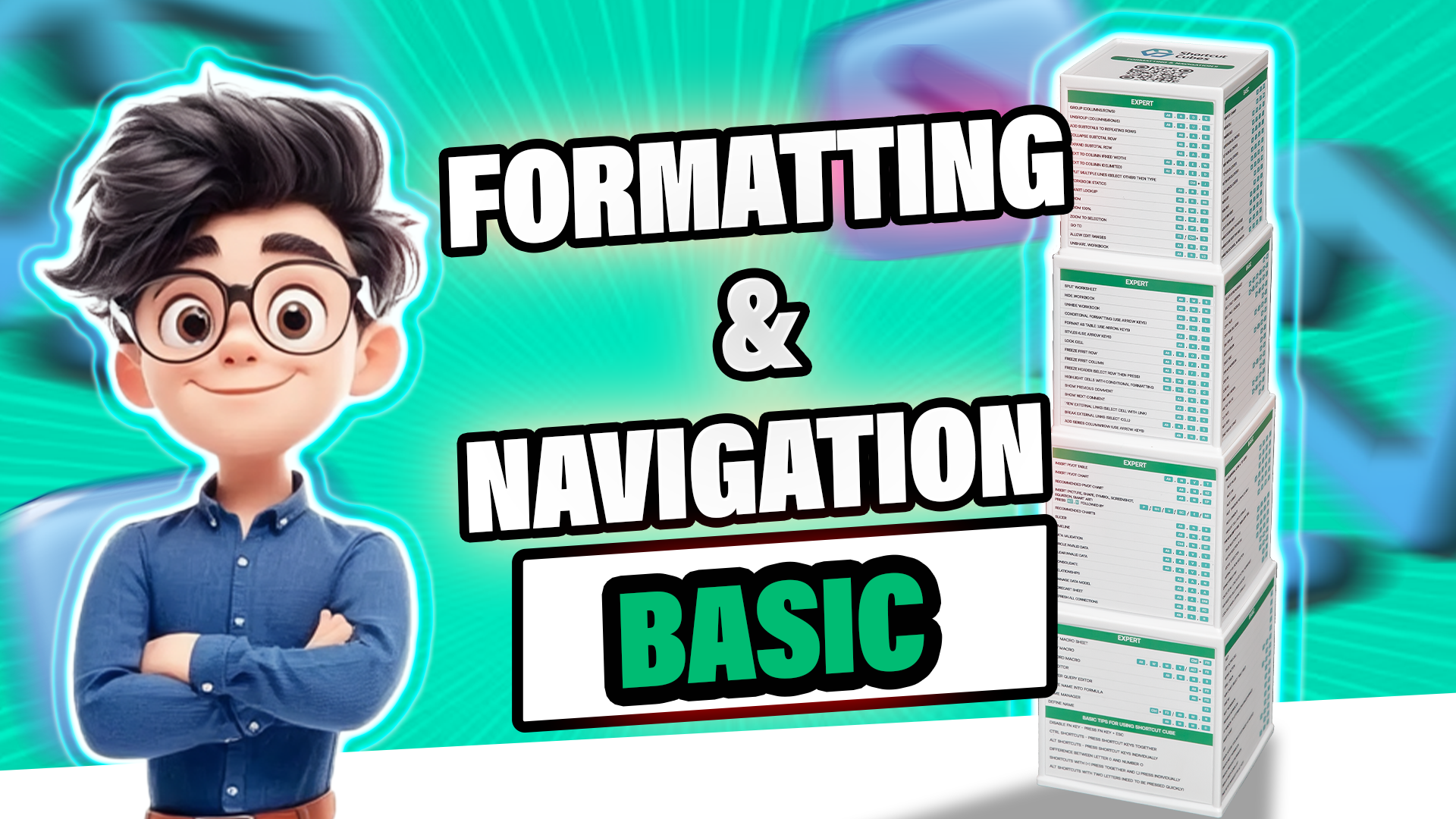Introduction: Why Excel Feels Complicated for Beginners
For many beginners, Excel looks intimidating. Rows, columns, endless formulas, and hundreds of menu options it can feel like a puzzle without instructions. Most people only use Excel for basic data entry because they think advanced features are “too hard.”
But the truth is simple: Excel doesn’t have to be complicated. With the right shortcuts and a little guidance, anyone can go from beginner to pro. That’s exactly what the Shortcut Cube was designed to do make Excel simple, fast, and stress-free.
The Beginner’s Struggle: Clicking Instead of Creating
Imagine Ali, a university student trying to create a budget sheet for his expenses. He spends hours dragging his mouse, formatting rows, and copying formulas one by one. By the time he’s done, he’s exhausted and frustrated.
Ali’s problem isn’t Excel it’s that he doesn’t know the shortcuts that could save him time and effort.
Why Shortcuts Are the Key to Mastering Excel
Shortcuts are like hidden doors in Excel. They:
-
Cut down time: Replace 5–10 clicks with one key combination.
-
Help you focus: Less searching through menus means more focus on data.
-
Boost confidence: Beginners feel like experts when they discover faster ways to work.
With just a few shortcuts, Ali could format his entire sheet, copy formulas, and add totals in minutes not hours.
The Shortcut Cube: Learning Made Easy
Here’s where the Shortcut Cube changes everything. Instead of memorizing dozens of key commands at once, the cube breaks shortcuts into 4 levels:
-
Basic – Navigation and formatting (perfect for Ali).
-
Intermediate – Insert functions, filters, and quick analysis.
-
Advanced – Data handling and automation shortcuts.
-
Expert – High-level efficiency tricks for professionals.
Ali keeps the cube on his desk while working. Every time he forgets, he glances at the cube, presses the keys, and learns by doing.
Story: Ali’s Journey from Beginner to Confident User
At first, Ali only used basic commands like Ctrl + C (copy) and Ctrl + V (paste). But with the cube, he slowly practiced more:
-
Ctrl + T to format data into a table.
-
Ctrl + Shift + L to apply filters instantly.
-
Ctrl + D to copy formulas quickly.
By the end of the semester, Ali wasn’t just making budget sheets he was helping his classmates create data reports for their group projects.
What started as frustration turned into confidence, all because he had the right tool to guide him.
The Secret: Small Daily Practice
The Shortcut Cube works best when you learn gradually. You don’t need to master everything in one day. Just pick 2–3 shortcuts, practice them daily, and soon they become second nature.
That’s how beginners transform into confident Excel users without ever feeling overwhelmed.
Why This Matters for Students and Professionals
-
Students: Manage assignments, projects, and budgets faster.
-
Freelancers: Track income and expenses with less effort.
-
Office Workers: Impress your team with quick reports and clean sheets.
No matter where you start, Excel shortcuts give you an edge that others don’t have.
Final Thoughts: From Beginner to Pro with Shortcut Cube
Excel isn’t just for experts it’s for anyone who wants to organize and understand data. The Shortcut Cube makes learning shortcuts fun, simple, and effective.
So, whether you’re a student like Ali or a professional trying to save time at work, remember this:
You don’t need to know everything about Excel. You just need the right shortcuts—and the Shortcut Cube puts them right in your hands.
Ready to level up your Excel game? Explore the Shortcut Cube at ShortcutCubes.com